k210-tool-chains mac m1编译
关于如何在apple m1 上编译k210 toolchains
安装依赖
注意这里会遇到一个包解压不了的问题,那是因为作者把压缩包名写错了..
装完之后把路径都export一下. brew install gawk gnu-sed gmp mpfr libmpc isl zlib expat
还得装wget brew install wget
==> Pouring libunistring-0.9.10.arm64_big_sur.bottle.tar.gz
tar: Error opening archive: Failed to open '/Users/lisa/Library/Caches/Homebrew/downloads/b666b30f757d05bf040dd947beab7c38d56a04b6a47552b726cf799a06cd8cf9--libunistring-0.9.10.arm64_big_sur.bottle.tar.gz'
Error: Failure while executing; `tar --extract --no-same-owner --file /Users/lisa/Library/Caches/Homebrew/downloads/b666b30f757d05bf040dd947beab7c38d56a04b6a47552b726cf799a06cd8cf9--libunistring-0.9.10.arm64_big_sur.bottle.tar.gz --directory /private/tmp/d20210717-75579-1fykoqn` exited with 1. Here's the output:
tar: Error opening archive: Failed to open '/Users/lisa/Library/Caches/Homebrew/downloads/b666b30f757d05bf040dd947beab7c38d56a04b6a47552b726cf799a06cd8cf9--libunistring-0.9.10.arm64_big_sur.bottle.tar.gz'mv /Users/lisa/Library/Caches/Homebrew/downloads/b68429257038e80dad7f5e906f26422d73b1a124cafb3a4f6d4d8aad2a96419c--libunistring--0.9.10.arm64_big_sur.bottle.tar.gz /Users/lisa/Library/Caches/Homebrew/downloads/b666b30f757d05bf040dd947beab7c38d56a04b6a47552b726cf799a06cd8cf9--libunistring-0.9.10.arm64_big_sur.bottle.tar.gz
下载代码并编译
git clone --recursive https://github.com/kendryte/kendryte-gnu-toolchain |
readline编译问题
发现是readline编译出现错误 configure: creating ./config.status
config.status: creating Makefile
config.status: creating po/Makefile.in
config.status: creating config.h
config.status: executing depfiles commands
config.status: executing libtool commands
config.status: executing default-1 commands
config.status: executing default commands
make[1]: *** [all] Error 2
make: *** [stamps/build-binutils-newlib] Error 2/Users/lisa/Documents/kendryte-gnu-toolchain/riscv-binutils-gdb/readline/rltty.c:83:7: error: implicit declaration of function 'ioctl' is invalid in C99 [-Werror,-Wimplicit-function-declaration]
if (ioctl (tty, TIOCGWINSZ, &w) == 0)
^
/Users/lisa/Documents/kendryte-gnu-toolchain/riscv-binutils-gdb/readline/rltty.c:720:3: error: implicit declaration of function 'ioctl' is invalid in C99 [-Werror,-Wimplicit-function-declaration]
ioctl (fildes, TIOCSTART, 0);
^
/Users/lisa/Documents/kendryte-gnu-toolchain/riscv-binutils-gdb/readline/rltty.c:759:3: error: implicit declaration of function 'ioctl' is invalid in C99 [-Werror,-Wimplicit-function-declaration]
ioctl (fildes, TIOCSTOP, 0);
一番查看发现虽然外面的config都设置了-disable-werror,但是readline里面的编译选项并没有继承.所以需要单独配置一下.
去kendryte-gnu-toolchain/riscv-binutils-gdb/readline/Makefile.in中把79行修改为如下,避免这个waring即可.
LOCAL_DEFS = -Wno-implicit-function-declaration @LOCAL_DEFS@
backend错误
链接的时候报错,这个问题好像是gcc不支持arm64的mac系统,因为那时候都还没出m1..
clang: warning: argument unused during compilation: '-no-pie' [-Wunused-command-line-argument]
Undefined symbols for architecture arm64:
"_host_hooks", referenced from:
c_common_no_more_pch() in c-pch.o
toplev::main(int, char**) in libbackend.a(toplev.o)
gt_pch_save(__sFILE*) in libbackend.a(ggc-common.o)
gt_pch_restore(__sFILE*) in libbackend.a(ggc-common.o)
ld: symbol(s) not found for architecture arm64
clang: error: linker command failed with exit code 1 (use -v to see invocation)
参考这个方案,在riscv-gcc/gcc/config/host-darwin.c中添加两行代码,以根据当前host重新生成.
完成
编译时间大约在4个小时左右,最后默认是安装到了opt目录下:
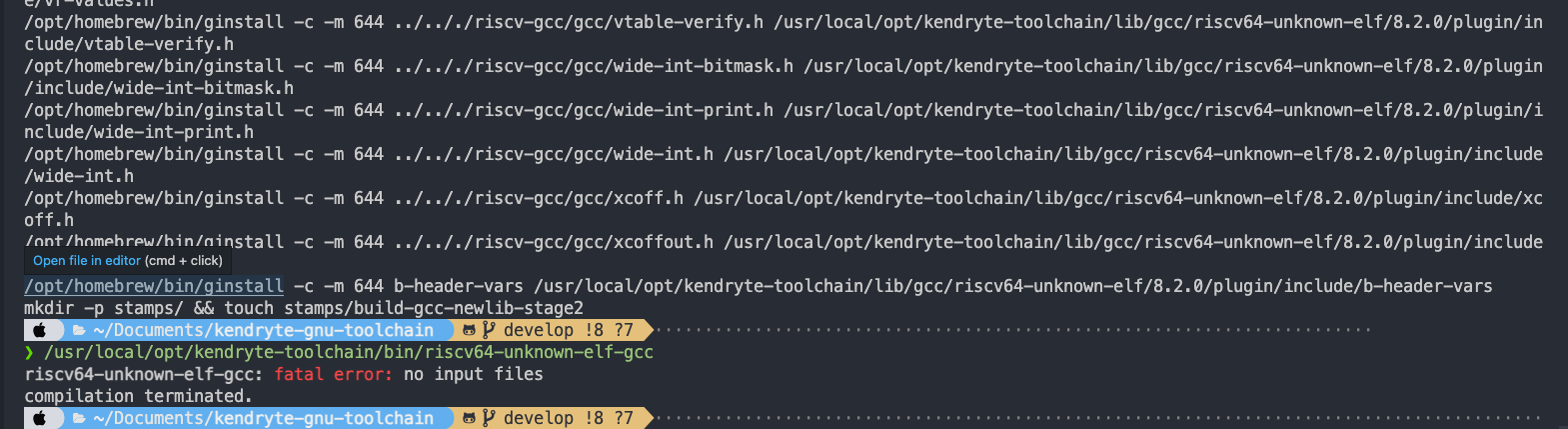
我把编译好的包放在云盘中了,需要的可以下载.